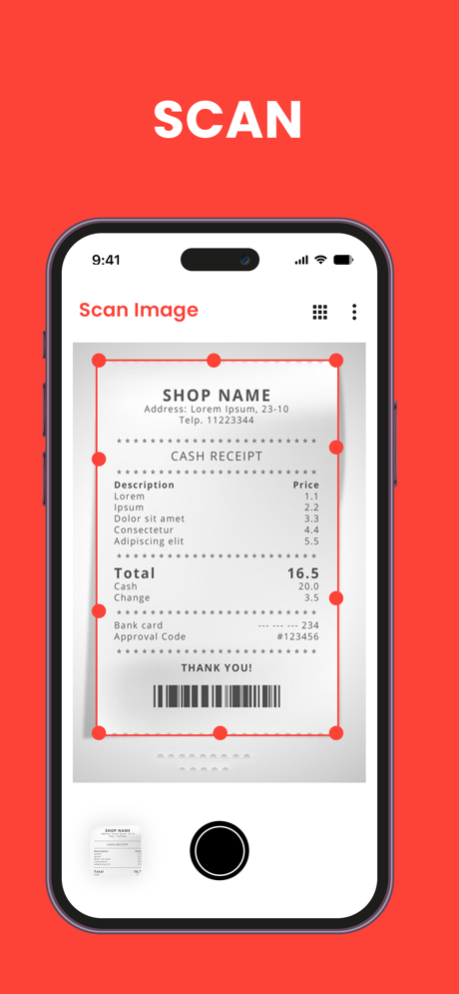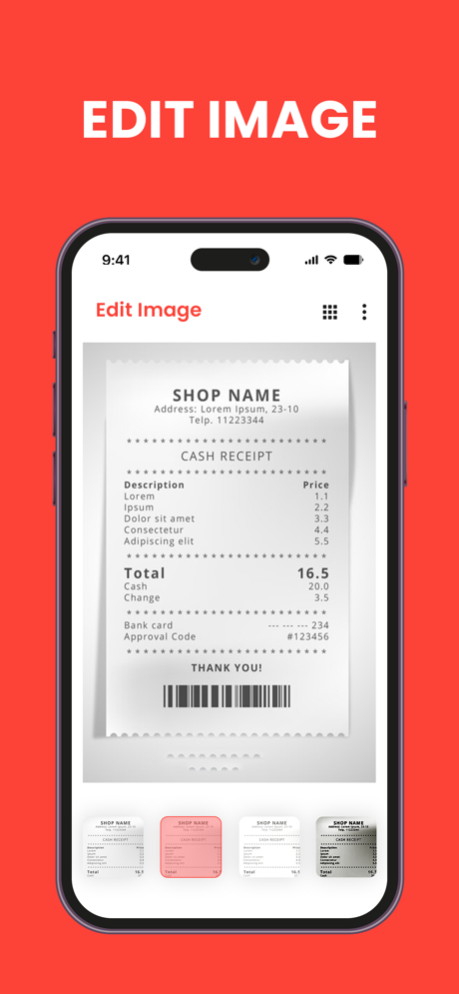Image To PDF - JPG to PDF
Free Version
Publisher Description
Convert images to professional PDFs effortlessly with our Image to PDF iOS app. Merge, organize, and secure your visuals in a snap. Simplify your digital filing today!
Image to PDF Converter: Transform Pictures to PDF
Effortlessly convert your photos and images into professional-quality PDF documents with our powerful Image to PDF Converter app! Say goodbye to scattered images and hello to organized PDFs – perfect for students, professionals, and anyone seeking a reliable digital filing solution.
KEY FEATURES
- Easy Image Conversion: Convert your JPG, PNG, and other popular image formats to high-quality PDFs in just a few taps.
- Organize and Merge: Seamlessly merge multiple images into a single PDF file, simplifying your document management.
- Password Protection: Keep your PDFs secure with password protection, ensuring your sensitive data stays safe.
- Fast and Lightweight: Our app is optimized for speed and efficiency, producing PDFs without compromising image quality.
- Manage with Ease: Organize, rename, and delete PDFs effortlessly within the app for a clutter-free experience.
- Instant Sharing: Share your PDFs directly from the app via email or cloud storage, making collaboration a breeze.
- Preserve Image Quality: Our advanced algorithms preserve image quality during conversion, maintaining crisp visuals.
- Universal Compatibility: Supports a wide range of image formats, ensuring compatibility with various devices.
Take control of your image-to-PDF needs with our intuitive Image to PDF Converter. Download now and create professional-grade PDFs on the go!
SUBSCRIPTION AND TERMS:
You may purchase an auto-renewing subscription through an In-App Purchase to enjoy all App Features without Ads:
• Auto-renewable subscription
• Weekly, 1 month and 1-year durations
• Your subscription will be charged to your iTunes account at confirmation of purchase and will automatically renew (at the duration selected) unless auto-renew is turned off at least 24 hours before the end of the current period.
• Current subscription may not be canceled during the active subscription period; however, you can manage your subscription and/or turn off auto-renewal by visiting your iTunes Account Settings after purchase.
Read our full Terms of Service and our Privacy Policy at:
* Link to Privacy Policy: https://imagetopdfdocumentapp.blogspot.com/2023/08/privacy-policy.html
* Link to Terms of use: https://imagetopdfdocumentapp.blogspot.com/2023/08/terms-condition.html
* Link to EULA : https://imagetopdfdocumentapp.blogspot.com/2023/08/eula-of-image-to-pdf-jpg-to-pdf.html
About Image To PDF - JPG to PDF
Image To PDF - JPG to PDF is a free app for iOS published in the Office Suites & Tools list of apps, part of Business.
The company that develops Image To PDF - JPG to PDF is Maheshvari Radadiya. The latest version released by its developer is 1.0.
To install Image To PDF - JPG to PDF on your iOS device, just click the green Continue To App button above to start the installation process. The app is listed on our website since 2024-04-26 and was downloaded 0 times. We have already checked if the download link is safe, however for your own protection we recommend that you scan the downloaded app with your antivirus. Your antivirus may detect the Image To PDF - JPG to PDF as malware if the download link is broken.
How to install Image To PDF - JPG to PDF on your iOS device:
- Click on the Continue To App button on our website. This will redirect you to the App Store.
- Once the Image To PDF - JPG to PDF is shown in the iTunes listing of your iOS device, you can start its download and installation. Tap on the GET button to the right of the app to start downloading it.
- If you are not logged-in the iOS appstore app, you'll be prompted for your your Apple ID and/or password.
- After Image To PDF - JPG to PDF is downloaded, you'll see an INSTALL button to the right. Tap on it to start the actual installation of the iOS app.
- Once installation is finished you can tap on the OPEN button to start it. Its icon will also be added to your device home screen.